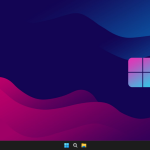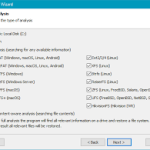Free download 4dots Simple Video Compressor 3.5 full version standalone offline installer for Windows PC,
4dots Simple Video Compressor Overview
This video size reducer program can be used to compress video file and save you lots of disk space, money and time. Simple Video Compressor has no input file size limits, convenient output presets where you can determine the compression level and also are able to change the video size.Moreover, it accepts any video resolution as input and almost any input video format. Simple Video Compressor is unique because it can be integrated into Windows Explorer and you can easily compress video size with a simple right mouse click in Windows Explorer.
You can do efficient batch processing and batch compress many videos and also you can import batch lists of videos from Text Files, CSV Files, Excel Files. Your privacy is ensured because it is an offline compressor.
Features of 4dots Simple Video Compressor
Compress video size enormously !
Compress video size with a simple right mouse click in Windows Explorer !
Accepts any video resolution as input
Any input video format
Efficient batch processing
Easy to use !
Import batch lists of videos from Text Files, CSV Files, Excel Files
Privacy is ensured because it is an offline video compressor
Copy EXIF information from source video
Keep Creation Date, Last Modification Date of Video
Supports drag and drop
In-built player
Multilingual and translated into more than 39 languages
System Requirements and Technical Details
Supported OS: Windows 7/8/10
Processor: Pentium IV or higher
RAM: 1 GB RAM (2 GB recommended)
Free Hard Disk Space: 200 MB or more
 Bahasa Indonesia
Bahasa Indonesia  العربية المغربية
العربية المغربية  گؤنئی آذربایجان
گؤنئی آذربایجان  Беларуская мова
Беларуская мова  български
български  বাংলা
বাংলা  Bosanski
Bosanski  Cebuano
Cebuano  Čeština
Čeština  Cymraeg
Cymraeg  Deutsch
Deutsch  Ελληνικά
Ελληνικά  Suomi
Suomi  Frysk
Frysk  Gàidhlig
Gàidhlig  हिन्दी
हिन्दी  Kreyòl Ayisyen
Kreyòl Ayisyen  Hrvatski
Hrvatski  Íslenska
Íslenska  Italiano
Italiano  Cambodia
Cambodia  Қазақ тілі
Қазақ тілі  한국어
한국어  Latviešu valoda
Latviešu valoda  Монгол хэл
Монгол хэл  Bahasa Melayu
Bahasa Melayu  Maldives
Maldives  Norsk Bokmål
Norsk Bokmål  Polski
Polski  پښتو
پښتو  Português
Português  Română
Română  සිංහල
සිංහල  Af-Soomaali
Af-Soomaali  Shqip
Shqip  Svenska
Svenska  ไทย
ไทย  Türkçe
Türkçe  Українська
Українська  اردو
اردو  Oʻzbek
Oʻzbek  中文 (台灣)
中文 (台灣)