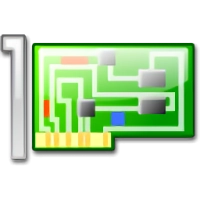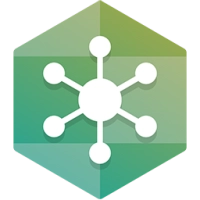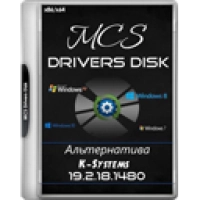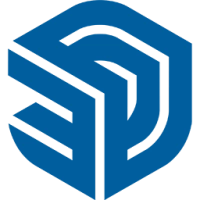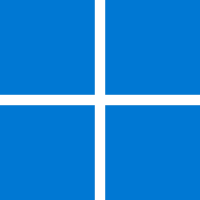Latest Version
23.0.0.137
May 31, 2024
Driver-Soft
Drivers & Firmware
Windows
20.6 MB
9,036
Full (Activated)
Report a Problem
More About Driver Genius Platinum
Driver Genius Platinum is a driver management tool to find and update outdated drivers on your PC. It can also back up and restore your drivers - particularly helpful in a system crash or heading to a new operating system.
With just a few clicks of your mouse Driver Genius will analyze the drivers on your PC and recommend updates from a database containing over 600,000 drivers. The database contains drivers for devices such as motherboards, video cards, sound cards, network cards, modems, monitors, mice, keyboards, digital cameras, and video capture cards.
Driver updates can be obtained from the manufacturer at no cost they can be challenging to locate for your exact device or model. When you download and run the free scan, you are welcome to see which drivers are outdated.
Features of Driver Genius Platinum
- Download and install driver updates automatically.
- Wizard-based interface makes updating your drivers as easy as 1-2-3
- Updated driver database - Support more than 600,000+ WHQL device drivers
- Backup, Restore, and Remove
- Support the latest Windows 10 Build 1709 Fall Creators Update
- System Health Monitoring
- Reduced application size uses 80% less memory.
- Find the latest driver for your computer. One-click to update all drivers.
- Automatically check for driver updates, and make your drivers are always up-to-date.
- Quickly backs up drivers installed in the system. Accessible to bareback-up drivers now!
- Package all drivers to an executable auto installer. One-click to restore all drivers.
- Remove invalid or useless drivers, and impend rove system performance and stability.
System Requirements and Technical Details
- Supported OS: Windows 11, Windows 10, Windows 8.1, Windows 7
- RAM (Memory): 2 GB RAM (4 GB recommended)
- Free Hard Disk Space: 200 MB or more