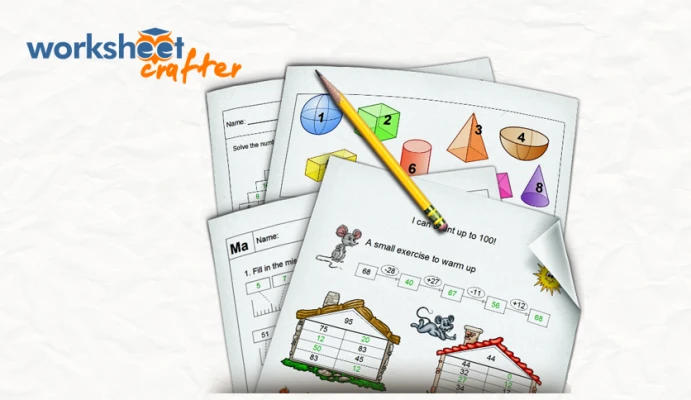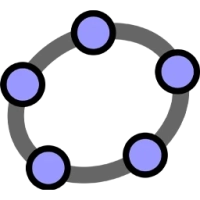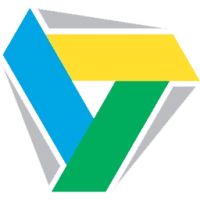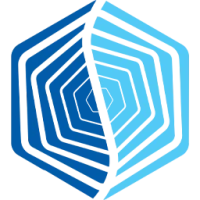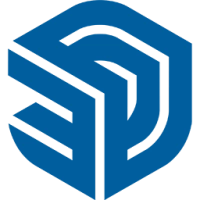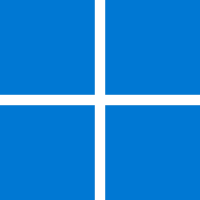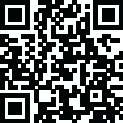
Latest Version
2024.1.3.188
June 01, 2024
Worksheet Crafter
Educational & Business
Windows
872 MB
8,100
Full (Activated)
Report a Problem
More About Worksheet Crafter
This program extended the symbol drop-down list in the upper text formatting toolbar with additional valuable symbols. You now find symbols for “more or equal,” “less or equal,” a degree sign, and various checked and unchecked boxes.
The background of the speech bubble can now optionally be filled with white background. This allows you to place the bubble on the colored background without causing the text to be less readable. Here is an example where the bubble is placed on top of an image:
Moreover, the program has improved the usability of the equation editor by adding finer undo/redo support to the editor. Additionally, selecting a formula from a drop-down menu will not replace the existing formula but extend it. This way, you can’t accidentally override your formula.
Features of Worksheet Crafter Premium Edition
- Craft your worksheets in a few clicks. It’s fun to use, tested by 1000+ teachers, and as familiar as Microsoft Word.
- Choose from professional exercise templates designed by teachers, or modify the designs with your text.
- Automatically generate and tweak your templates in a few clicks, or manually create exercises whenever you want.
- Freely design your worksheets using built-in clip art, speech bubbles, and more. Comes with 2000+ FREE clip art designs out of the box.
- Every class is different. Individualize your worksheets on the fly to meet your classroom’s individual needs.
- Using Microsoft Word, you can export full or partial worksheets into MS Word with one click.
- Share your worksheets with colleagues and teachers online, and access thousands of other teacher-created templates.
- Handcrafted in close cooperation with thousands of teachers who use it daily in today’s classrooms.
- Give your students the possibility to control their results on their own. For you, this requires a few clicks.
Technical Details and System Requirements
- Supported OS: Windows 11 / Windows 10 / Windows 8.1 / Windows 7
- Processor: Multi-core Intel Series or above, Xeon or AMD equivalent
- RAM: 4GB (8GB or more recommended)
- Free Hard Disk Space: 4GB or more recommended