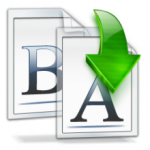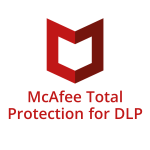Free download DQ Projects Dwellings 1.2.0 full version standalone offline installer for Windows PC,
DQ Projects Dwellings Overview
This powerful Revit plugin enhances the workflow for electrical projects by offering an intuitive way to draw panel schedules without requiring electrical power circuits. It’s designed for simplicity and efficiency and is ideal for professionals managing complex electrical panel setups in residential projects.Features of DQ Projects Dwellings
Customizable Panel Schedules
The tool can represent up to 84 poles on a panelboard, allowing users to select the pole count according to their specific needs. This includes pre-defined manufactured pole counts of 6, 18, 24, 30, 42, 54, 66, or 84. This flexible setup ensures that projects can scale effectively, matching the required poles across two-column circuits.
Compliant with NFPA Standards
Following the NFPA 70® standard, the plugin calculates data like wire sizes, ground wire specifications, breaker ratings, and conduit diameters. This plugin assures compliance and accuracy by using these standard values, making it easy for users to meet the necessary regulations in their projects.
No Need for Revit Panel Schedule Templates
This plugin draws panel schedules using generic annotation families rather than Revit’s default panel schedule templates. This feature makes it adaptable, enabling quick customization and minimizing the hassle of dealing with Revit’s predefined templates.
Data Saving and Loading Options
The plugin allows users to save their panelboard data into TXT files. This feature allows users to create a reusable database of configurations across different projects, ensuring consistency and speeding up future work.
Temperature-Related Wire Options
Another practical feature of the tool is the selection of wire ratings based on temperature. Users can choose allowable current ratings for copper wires at 60°C, 75°C, or 90°C, allowing for precise adaptations based on environmental or project-specific conditions.
Types of Panelboards Available
In its current version, the plugin supports two types of panelboards. The normal type is suited for final circuit loads or branch circuits, while the distribution panels supply multiple normal panels, applying the optional data entry method. This distinction helps users manage both standard and distribution setups effectively.
System Requirements and Technical Details
Operating System: Windows 11/10/8.1/8/7
Processor: Minimum 1 GHz Processor (2.4 GHz recommended)
RAM: 2GB (4GB or more recommended)
Free Hard Disk Space: 200MB or more is recommended
Autodesk Revit: 2025, 2024, 2023, 2022, 2021
 Bahasa Indonesia
Bahasa Indonesia  العربية المغربية
العربية المغربية  گؤنئی آذربایجان
گؤنئی آذربایجان  Беларуская мова
Беларуская мова  български
български  বাংলা
বাংলা  Bosanski
Bosanski  Cebuano
Cebuano  Čeština
Čeština  Cymraeg
Cymraeg  Deutsch
Deutsch  Ελληνικά
Ελληνικά  Suomi
Suomi  Frysk
Frysk  Gàidhlig
Gàidhlig  हिन्दी
हिन्दी  Kreyòl Ayisyen
Kreyòl Ayisyen  Hrvatski
Hrvatski  Íslenska
Íslenska  Italiano
Italiano  Cambodia
Cambodia  Қазақ тілі
Қазақ тілі  한국어
한국어  Latviešu valoda
Latviešu valoda  Монгол хэл
Монгол хэл  Bahasa Melayu
Bahasa Melayu  Maldives
Maldives  Norsk Bokmål
Norsk Bokmål  Polski
Polski  پښتو
پښتو  Português
Português  Română
Română  සිංහල
සිංහල  Af-Soomaali
Af-Soomaali  Shqip
Shqip  Svenska
Svenska  ไทย
ไทย  Türkçe
Türkçe  Українська
Українська  اردو
اردو  Oʻzbek
Oʻzbek  中文 (台灣)
中文 (台灣)