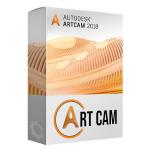Gibson Research ClicKey Overview
It is a lightweight software that returns the nostalgic click sound associated with mechanical keyboards. This utility is convenient for users who have transitioned to modern, silent keyboards but miss the tactile feedback of traditional keyboards. This tool allows you to customize the click sound to your preference, ensuring a personalized and satisfying typing experience.Features of Gibson Research ClicKey
Customizable Click Sound: It allows users to choose from various click sounds, ranging from classic mechanical clicks to more modern and subtle tones. This customization ensures you find the sound that best suits your typing style.
User-Friendly Interface: The utility has an intuitive interface that makes it easy for users to navigate and adjust settings. You don't need to be a tech expert to enjoy the benefits of this tool– a few simple clicks, and you're ready to go.
Minimal Resource Usage: One of the standout features of the tool is its minimal impact on system resources. It runs quietly in the background, adding the click sound without slowing down your computer. This makes it an excellent choice for users with varying hardware specifications.
Compatibility: It is designed to work seamlessly with a wide range of Windows operating systems, making it accessible to a broad audience.
System Requirements and Technical Details
Operating System: Windows 11/10/8.1/8/7
Processor: Minimum 1 GHz Processor (2.4 GHz recommended)
RAM: 2GB (4GB or more recommended)
Free Hard Disk Space: 100MB or more is recommended