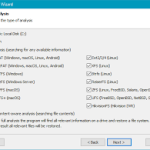Free download Kaspersky RectorDecryptor 2.7.1 full version standalone offline installer for Windows PC,
Kaspersky RectorDecryptor Overview
This utility is designed to reverse the damage caused by Trojan-Ransom.Win32.Rector is ransomware that locks down your files and demands a ransom for their release. The software is user-friendly, requires minimal technical knowledge, and is accessible to many users.Features of Kaspersky RectorDecryptor
How It Works
After downloading the utility, you extract the contents from the RectorDecryptor.zip file. The next step is to run the RectorDecryptor.exe file, which initiates the decryption process. The tool scans your system for files encrypted by the ransomware with extensions like .vscrypt, .infected, .bloc, and .korrektor. Once these files are located, the utility begins decryption, effectively restoring your files to their original state.
Key Features
It has a range of features that make it a reliable choice for dealing with ransomware threats. One of its most valuable features is the option to automatically delete the encrypted copies of your files after they have been successfully decrypted. This helps clean up your system, ensuring that no remnants of the ransomware are left behind. Moreover, the tool is light on system resources, meaning it won't slow down your computer while it works.
Why You Should Use It
When dealing with ransomware, time is of the essence. The longer your files remain encrypted, the more likely the ransomware could cause further damage or spread to other parts of your system. This tool provides a quick and efficient solution to this problem. Instead of negotiating with cybercriminals or losing important data, you can use this utility to take back control of your files without any cost.
System Requirements and Technical Details
Operating System: Windows 11/10/8.1/8/7
Processor: Minimum 1 GHz Processor (2.4 GHz recommended)
RAM: 2GB (4GB or more recommended)
Free Hard Disk Space: 200MB or more is recommended
 Bahasa Indonesia
Bahasa Indonesia  العربية المغربية
العربية المغربية  گؤنئی آذربایجان
گؤنئی آذربایجان  Беларуская мова
Беларуская мова  български
български  বাংলা
বাংলা  Bosanski
Bosanski  Cebuano
Cebuano  Čeština
Čeština  Cymraeg
Cymraeg  Deutsch
Deutsch  Ελληνικά
Ελληνικά  Suomi
Suomi  Frysk
Frysk  Gàidhlig
Gàidhlig  हिन्दी
हिन्दी  Kreyòl Ayisyen
Kreyòl Ayisyen  Hrvatski
Hrvatski  Íslenska
Íslenska  Italiano
Italiano  Cambodia
Cambodia  Қазақ тілі
Қазақ тілі  한국어
한국어  Latviešu valoda
Latviešu valoda  Монгол хэл
Монгол хэл  Bahasa Melayu
Bahasa Melayu  Maldives
Maldives  Norsk Bokmål
Norsk Bokmål  Polski
Polski  پښتو
پښتو  Português
Português  Română
Română  සිංහල
සිංහල  Af-Soomaali
Af-Soomaali  Shqip
Shqip  Svenska
Svenska  ไทย
ไทย  Türkçe
Türkçe  Українська
Українська  اردو
اردو  Oʻzbek
Oʻzbek  中文 (台灣)
中文 (台灣)