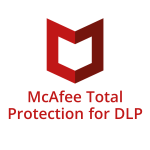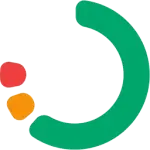Free download Wakuoo Android Emulator 1.0.1 full version standalone offline installer for Windows PC,
Wakuoo Android Emulator Overview
It is designed to offer a seamless experience for Android gaming on your computer. It provides a robust platform for running mobile apps and games with ease. The emulator supports various input methods, including keyboard, mouse, and gamepad, allowing for a customizable gaming experience.Features of Wakuoo Android Emulator
Customizable Controls: You can tailor your controls to suit your preferences. Whether playing a shooter game with a keyboard and mouse or a third-person action game with a gamepad, you can adjust controls for optimal gameplay.
Google Play Integration: The emulator comes with Google Play pre-installed, making it simple to download and install Android apps and games directly within the emulator. This integration streamlines the process of accessing your favourite games and apps.
Support for Various Games: It supports many games, from popular titles like Contra Returns to classic games like Temple Run. However, compatibility may vary depending on the game's requirements and the emulator's configuration.
Performance and Configuration
It is designed to deliver a smooth performance with its advanced settings. Users can tweak various aspects of the emulator to enhance their gaming experience:
Performance Settings: Adjust settings to improve speed and graphics quality. This feature is handy for high-end games that require more system resources.
Configuration Options: If you encounter compatibility issues with certain games, you can explore the configuration settings to modify parameters and improve performance.
System Requirements and Technical Details
Operating System: Windows 11/10/8.1/8/7
Processor: Minimum 1 GHz Processor (2.4 GHz recommended)
RAM: 2GB (4GB or more recommended)
Free Hard Disk Space: 200MB or more is recommended
 Bahasa Indonesia
Bahasa Indonesia  العربية المغربية
العربية المغربية  گؤنئی آذربایجان
گؤنئی آذربایجان  Беларуская мова
Беларуская мова  български
български  বাংলা
বাংলা  Bosanski
Bosanski  Cebuano
Cebuano  Čeština
Čeština  Cymraeg
Cymraeg  Deutsch
Deutsch  Ελληνικά
Ελληνικά  Suomi
Suomi  Frysk
Frysk  Gàidhlig
Gàidhlig  हिन्दी
हिन्दी  Kreyòl Ayisyen
Kreyòl Ayisyen  Hrvatski
Hrvatski  Íslenska
Íslenska  Italiano
Italiano  Cambodia
Cambodia  Қазақ тілі
Қазақ тілі  한국어
한국어  Latviešu valoda
Latviešu valoda  Монгол хэл
Монгол хэл  Bahasa Melayu
Bahasa Melayu  Maldives
Maldives  Norsk Bokmål
Norsk Bokmål  Polski
Polski  پښتو
پښتو  Português
Português  Română
Română  සිංහල
සිංහල  Af-Soomaali
Af-Soomaali  Shqip
Shqip  Svenska
Svenska  ไทย
ไทย  Türkçe
Türkçe  Українська
Українська  اردو
اردو  Oʻzbek
Oʻzbek  中文 (台灣)
中文 (台灣)