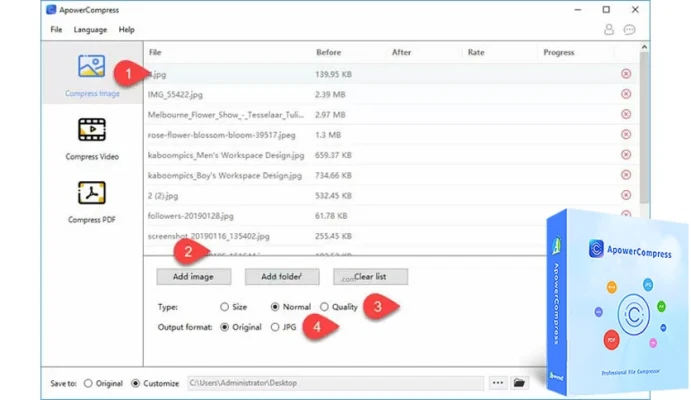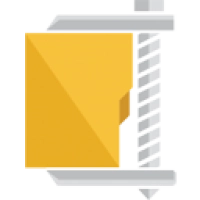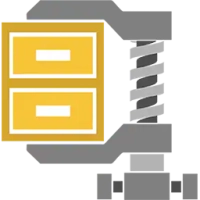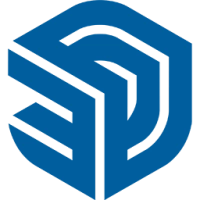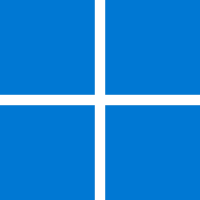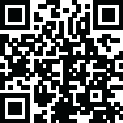
Latest Version
Version
1.1.18.1
1.1.18.1
Update
June 05, 2024
June 05, 2024
Developer
Apowersoft
Apowersoft
Categories
File Compression
File Compression
Platforms
Windows
Windows
File Size
56.1 MB
56.1 MB
Downloads
2,454
2,454
License
Full (Activated)
Full (Activated)
Report
Report a Problem
Report a Problem
More About ApowerCompress
A powerful, intelligent & stable file compression software
Efficient, Intelligent, Stable Compression Software. It has many significant advantages, including taking up little space, a high compression rate, and speed, stable performance, and multiple compression algorithms.
Moreover, it offers many kinds of compression types. It also allows you to adjust video output resolution, crop video, select output format, batch compress files, etc.
Features of ApowerCompress
- Supports popular picture formats: BMP, JPG, JPEG, PNG, GIF, TIF, and TIFF.
- Supports 3 compression types: Size, Normal, and Quality.
- Allows you to keep the original picture format or save it as JPEG, PNG, etc.
- Advanced functions: customize picture size, crop picture, manually change width, height or definition, etc.
- Supports common video formats: MP4, MKV, MOV, WMV, AVI, TS, etc.
- Supports a variety of resolutions like 1080p, 720p, 480p, etc.
- Offers 3 kinds of compression types: Size, Normal, and Quality.
- Advanced functions: freely change video width, height, resolution, frame rate, etc.
- In addition, you can preset the video size before compressing it.
- Estimates the compressed PDF size automatically before starting the compression.
- Allows you to choose 3 compression types: Size, Normal, and Quality.
- Enables you to change the file quality after compression based on your needs.
- Furthermore, you can preset the file size freely and then start to compress.
Technical Details and System Requirements
- Supported OS: Windows 11, Windows 10, Windows 8.1, Windows 7
- RAM (Memory): 2 GB RAM (4 GB recommended)
- Free Hard Disk Space: 200 MB or more
Rate the App
Add Comment & Review
User Reviews
Based on 0 reviews
No reviews added yet.
Comments will not be approved to be posted if they are SPAM, abusive, off-topic, use profanity, contain a personal attack, or promote hate of any kind.