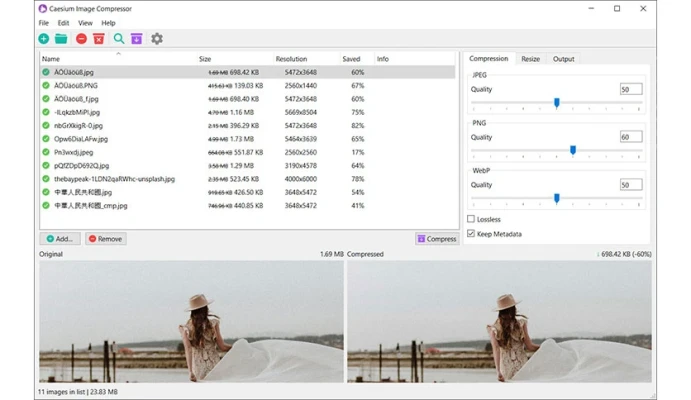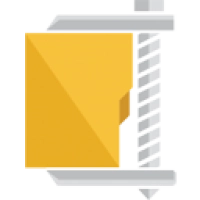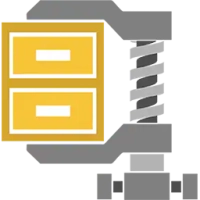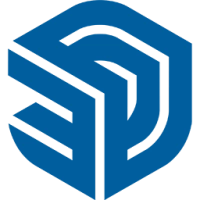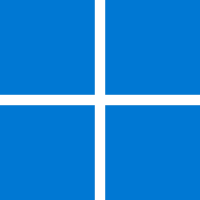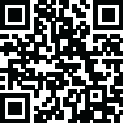
Latest Version
2.7.0
June 05, 2024
SaeraSoft
File Compression
Windows
21.6 MB
992
Full (Activated)
Report a Problem
More About Caesium Image Compressor
It utilizes advanced compression algorithms to significantly reduce the file size of images without compromising their visual quality. This ensures faster page loading times and a smoother browsing experience for your website visitors.
Batch Processing
With this tool, you can compress multiple images simultaneously. This saves you valuable time, especially when dealing with large image libraries or optimizing images for an entire website.
Easy-to-Use Interface
It features an intuitive and user-friendly interface, making it accessible to beginners and experienced users. The software provides a hassle-free compression process, allowing you to optimize your images quickly and effortlessly.
Customization Options
It allows you to adjust various compression settings according to your specific requirements. You can choose the compression level, preview the resulting image quality, and compare the before-and-after versions before saving the compressed files.
System Requirements for Windows
- Operating System: Windows 7, 8, 10, or 11 (32-bit or 64-bit)
- Processor: 1 GHz or faster processor
- RAM: 1 GB (2 GB recommended)
- Hard Disk Space: 200 MB of free space
- Display: 1024x768 screen resolution
Conclusion
Caesium Image Compressor is an invaluable tool for website owners, photographers, and anyone looking to optimize their image files for web use. By reducing file sizes while maintaining visual quality, Caesium helps enhance website performance, improve user experience, and boost search engine rankings. With its user-friendly interface and efficient compression algorithms, it makes the image optimization process a breeze.